Introducing ambient themes, adaptive icons, new app drawer layouts, and much more.
Third-party launchers are often the best way to customize the look and feel of your Android device, and one of the most popular ones — Smart Launcher — is getting a complete overhaul thanks to its new Smart Launcher 5 update.
There's a lot to take in with Smart Launcher 5, but the thing you'll notice right away is its new look. Smart Launcher 5 is using an all-new design language called "Acrylic Design", and the main goal of Acrylic Design is to place your most-used apps to the bottom while reserving the top and middle for "information and visual contents."
At the top of your home screen, you'll now see a brand-new clock widget that shows the time, alarms, weather, and upcoming calendar appointments. The search bar has been moved to the bottom of the screen below the app dock, and the search page itself has a redesigned layout and now allows you to create new contacts, make calculations, etc.
Swiping up from the bottom will bring up the app drawer, and there are three layouts to choose from — allowing you to place the category bar on the side, bottom, or hide it altogether.
Rounding out these changes, Smart Launcher 5 also introduces:
- Themes that change color based on the wallpaper you have
- Adaptive icon backward compatibility for devices running Android 4.0 or later
- Ability to resize widgets in a freeform mode without grid snapping
- Redesigned settings page
- New wallpaper picker
- Icon sorting based on color
- Smart Launcher's notification plugin is now built into the launcher by default
Smart Launcher 5 is available as a free download on the Play Store now, and it'll replace the old Smart Launcher 3. Smart Launcher 3 Pro will remain, and anyone that purchased it can continue to use it and upgrade to Smart Launcher 5's Pro features automatically.
Users will also be able to purchase the Feature Pack 2018, and this will add 15 additional adaptive icon shapes, a new mode that hides the on-screen navigation buttons, space for adding more widgets to your home screen, and custom icon sorting.
If you're a long-time user of Smart Launcher, what do you think about the new update?
from Android Central - Android Forums, News, Reviews, Help and Android Wallpapers http://bit.ly/2GUSHES



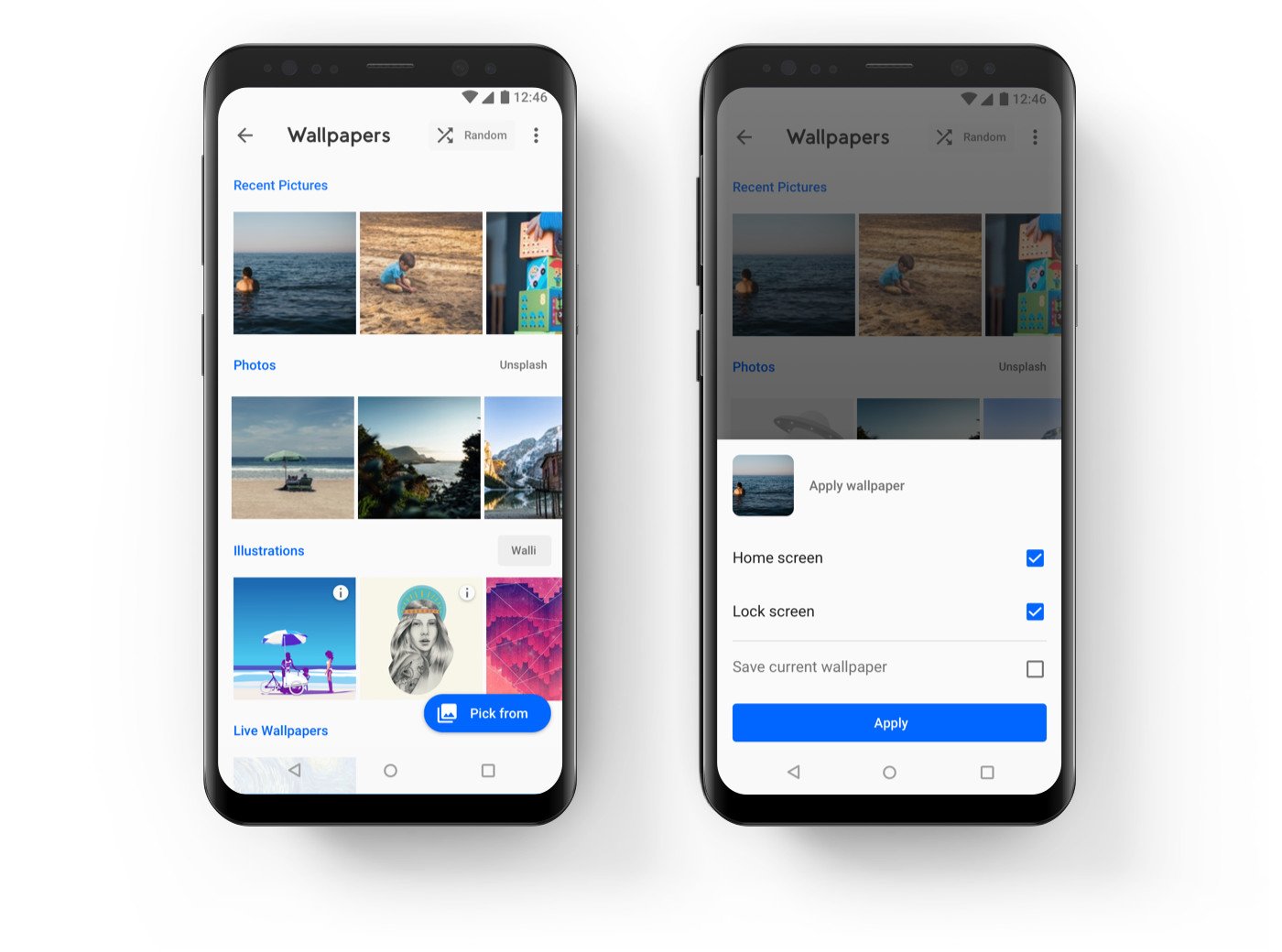

No comments:
Post a Comment